This is the second Linux OS 32bit test on the old custom PC I assemble. Peppermint Five was released last month built on a Long Term Support (LTS) code base, Ubuntu 14.04. It was a right timing to find out the lightweight distro that aim design for speed. So the question is, how well does it really perform? I got to admit, it’s good.
Peppermint High Five!#
After success installing from the CD size, my PC hardware drivers’ works like charm. No other issue encounter during installation. What I am amaze was the performance and stability found in Peppermint Five. It never happens in Lubuntu and no high load on the Python process encounter running programs during my testing. Although I do see the CPU spike sometimes shown in the resource monitor starting programs and applying setting. My PC continues to run stable together with full update.
Of course, if I want to juice more performance and runs smoother, all I need is turn off the desktop effects feature directly from the new friendly Control Center. However, I am rather surprise to see the desktop effect able to run so well that didn’t cause a lot performance drop or hang up issue.
Playing HD is Possible!#
The Geforce FX5500 was simply too classic to run HD format video nowadays. While it still manageable on regular format, I am happy able to load the 720P format using VLC player without much problem. Yes, it slows. At least you still can watch your favorite TV series and movies from such old PC. Nice.
Simple Themes#
Peppermint Five continue to contains the same design and artworks from the previous version. The existing themes choices are very few so you have to go online to download. The only pain in the ass for me was had to learn the basic terminal command for installing themes. It’s not a big deal actually because the guide at their website provides easy to understand step by step guide.
Since I am still new to Linux, the GTK version does confuse me. As far I know, the latest version isn’t nice to the slow PC so I went for GTK 2.0 version and grab some themes from Gnome-Look. Input some command into the terminal and load the themes. Funny thing was the existing panel doesn’t change and remain the same original theme. The only way is to remove and create a new panel. It’s fun BTW.
Final Thought#
The teams behind the Peppermint Five really deliver what they promise. It was stable build, smooth performance and rarely encounter crashing running in my old PC. If you got an old PC similar hardware like mine, you should check out Peppermint Five first before trying other lightweight Linux. Another good thing about Peppermint Five is you will receive updates for five years compare to Lubuntu only three years.
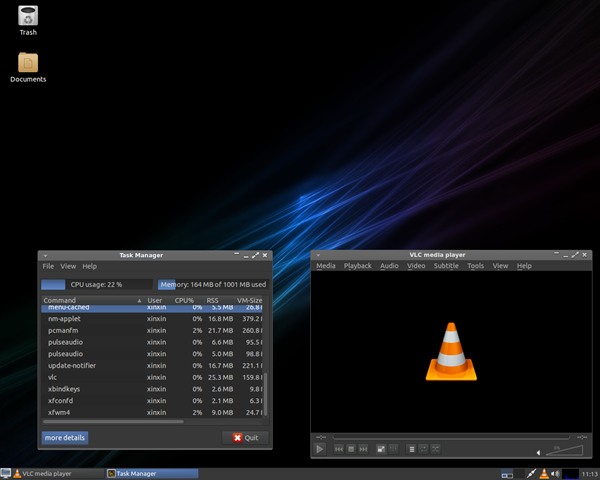



No comments:
Post a Comment
Any SPAM or fake advertising will be remove from the comments